If you’re one of those people who use Facebook to log in to third-party websites because it is quick and easy, then this quick tutorial is for you. With the recent Facebook privacy scandals, you might be rethinking whether the shortcut is worth it. With Facebook user data turning up all over the place it could be a good time to get your house in order and limit the accounts you use Facebook to access. You’ve always been able to do this one account at a time, but fortunately Facebook has just added the option of controlling your app permissions in bulk.
This new setting makes it easier than ever to check and take control of which apps you log in to using Facebook. All you have to do to access the new setting is go to Settings in the main menu and then click Apps.
Once you click Apps, the menu will be front and center. Just select the apps you no longer want to access using your Facebook account and click Remove. You’ll be shown a disclaimer from Facebook explaining that removing these accounts may delete your account with the third party app if Facebook has been the only way you’ve ever created an account or accessed the app. The warning looks like this:
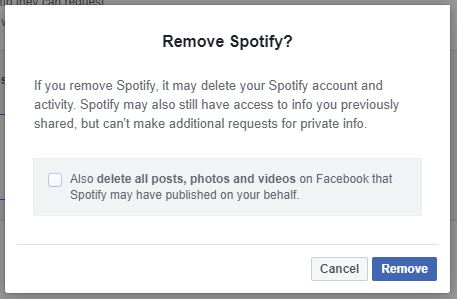
If you’re OK with this, you merely confirm by checking the box and clicking Remove. Alternatively you can delete several apps at once by checking multiple boxes under the Active Apps and Websites section and clicking Remove like so:
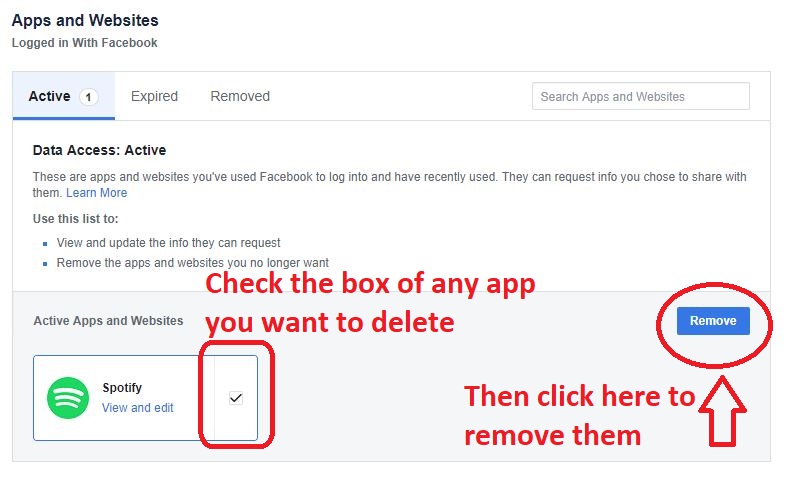
Under Preferences there’s also an Apps, Websites and Games section which controls your ability to interact with general third party app settings. Clicking edit brings up the following window:
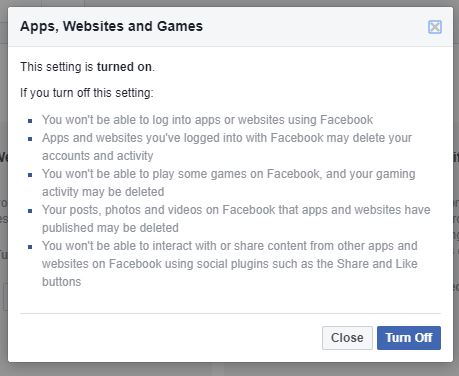
Disabling this feature is a one-stop shop to severing ties with third party apps such as Spotify or Words with Friends. This new bulk action feature is a welcome addition to Facebook. Until now it has been much easier to link your account to a third party app than it has to remove it.


