With shocking revelation after shocking revelation coming out about huge Facebook data breaches and the evil people who are getting their hands on your Facebook data it could be a good idea to find out exactly what Facebook knows about you.
Fortunately, Facebook has a feature that gives you the ability to revisit those times and make a detailed summary of your entire Facebook existence. Yes, it might freak you out, and you may just come across something you completely forgot about or don’t want anybody to know.
It isn’t all about shadow agencies creating psychological profiles either. How about discovering all the friends you’ve deleted over the years? Or learning about those “friends” that never responded to your friend requests? Needless to say, this feature is genius – if not, a bit scary. Enjoy!
How to download your Facebook data:
1. Settings
Click on the top right arrow and select Settings:
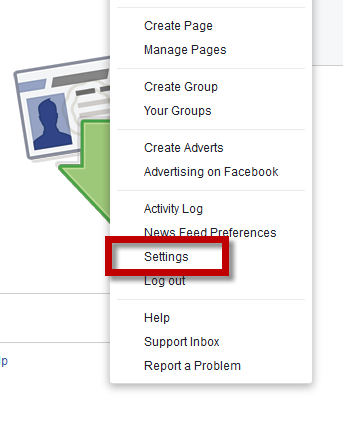
2. Download
Click on Download a copy of your Facebook data. After doing this, you will be sent a confirmation email (to the address registered with your account). You will need to click on the link within the email for Facebook to start gathering your information.
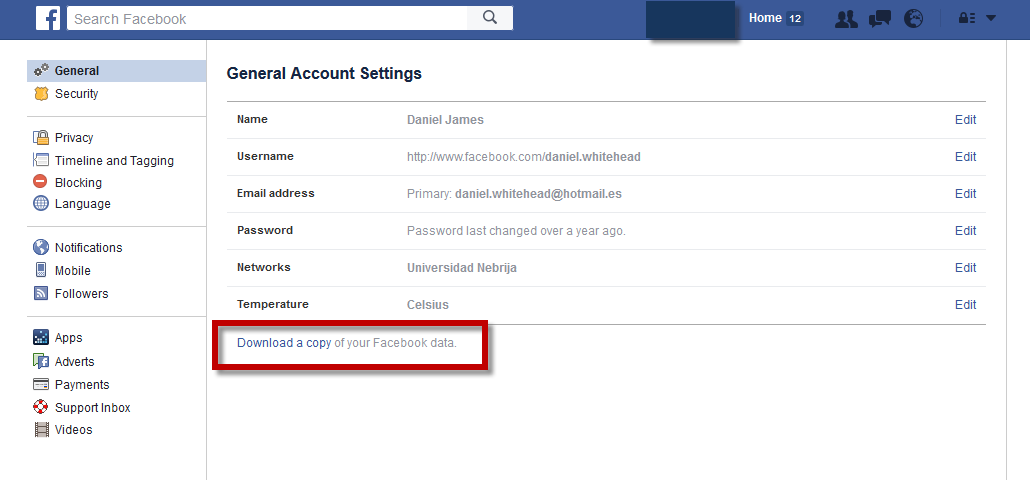
3. Verify
You will receive another email (please note, this can take up to 15 minutes). Once you click on the link provided, you will come to the following screen:
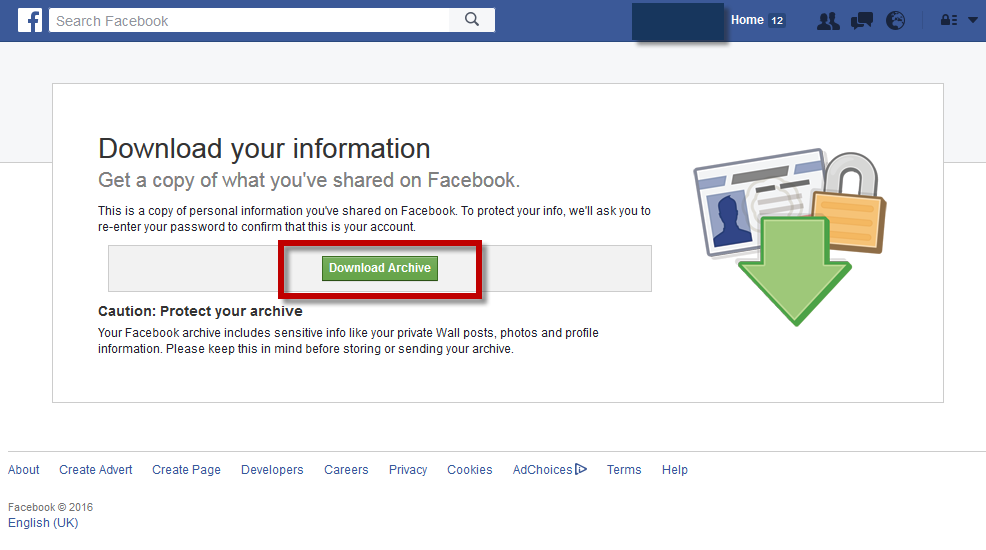
4. Unzip archive
Click on the Download Archive option. This will start downloading a Zip file. When the file has downloaded, open it to view the following, and click on Index.htm
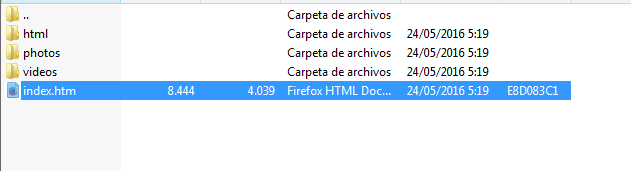
5. Categories
You’ll now see what looks like your profile (but a more basic version), along with the following toolbar to the left of the screen:
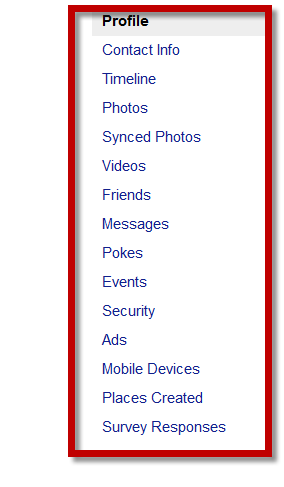
6. Enjoy responsibly
Enjoy exploring all the data in the different sections – but be warned, depending on how long you’ve been active on Facebook – you could be there for some time!

How to find and block advertisers and apps on Facebook
Find out nowThis article was first published on May 26th, 2016 but has since been updated.


