How To
How to stop Facebook from spying on you
- January 20, 2020
- Updated: July 2, 2025 at 4:25 AM

It is possibly the worst kept secret in tech that Facebook is spying on you. Mark Zuckerberg is keen to know absolutely everything about you, he is prepared to go to some pretty shameful lengths do so like tracking people’s smartphones who don’t even have the Facebook app, and then when he gets your personal data he’s not exactly careful with what he does with it or who he shares it with. Everybody remembers the Cambridge Analytica scandal. Yep, this is all known and this probably why you want to stop Facebook tracking you and collecting your private data.
That is why we’re here today. It is possible to stop Facebook spying on you and by the end of this article you’ll know how to do it. Let’s get started.
How and why Facebook tracks your data
Facebook makes more money, the more information it knows about you. The more accurate the data, the higher price they can charge advertisers to access it. That is why Facebook doesn’t just track people who actually use Facebook. Sure, Facebook is very good at tracking Facebook users by their Facebook accounts, likes and shares, Facebook cookies, and then also tracks users across other apps it owns like Instagram and WhatsApp.

Facebook goes further than this though, giving third-party websites what it calls a Facebook Pixel, which allows the site owners to analyze the effectiveness of their ad campaigns. Facebook of course, uses this data too meaning it has data on anybody visiting any sites with a Facebook Pixel. This all means it is difficult to stop Facebook tracking your data, but, importantly, it can be done.
How to block Facebook tracking your data
Opt out of ads
Your web behavior follows you around wherever you go. Advertisers want to get their hands on this so that they can show you relevant ads for products that your behavior tells them you want or need. This is the basic formula that pays for the modern internet as we know it today. You can opt out of this ad tracking relationship, however, by using certain online tools that are different depending on where you are around the world. Doing so will put up a block to the tracking that Facebook carries out. You’ll still get Facebook ads, they just won’t be target ads based on you data.
![]()
If you’re in Europe, you can opt out of advertising based on your web behavior by going to the European Interactive Digital Advertising Alliance homepage. If you’re in the USA, you can opt out by heading over to the Digital Advertising Alliance. The name of the organization Canada is the same as it is the USA; click here to go to the Canadian Digital Advertising Alliance.
As we’ve just mentioned, however, this underpins the whole of the modern internet so don’t expect this process to be easy. Stick with it though, and you will get it done.

Protect your privacy, choose this search engine over Google
Read Now ►Browser plugins
Your browser is Facebook’s main tool for tracking your online behavior. This means you can set up your browser to be your first line of defense. You can use third-party plugins to add certain protections that will block tracking protocols.
Limiting scripts
One such protocol that you can limit to better protect your privacy is the scripts. Scripts can alert advertising trackers to your presence whenever you log on to a website. This means if you block a website’s scripts, you can prevent the advertising trackers from knowing you’re there.
![]()
An excellent free plugin you can install on Chrome, Firefox, Opera, and Safari for free is uBlock Origin, which gives you the option to block scripts across all sites and then white list sites you can trust. Another fantastic little plugin you can use is Privacy Badger, which is very easy to use. If you’re reading here about advertising trackers and scripts and thinking you’re out of your league, then this is the plugin for you. Privacy Badger makes it very easy for you to control which scripts track what. It is important you get this right because many basic web functions rely on scripts so blocking the wrong ones could be like shutting off the internet.
Automatic cookie deletion
Another type of plugin you can download will address a problem you probably know more about. Cookies are much more well known than website scripts. Cookies remember the choices and actions you make on certain websites and Facebook can then read these to get an understanding of your online behavior.
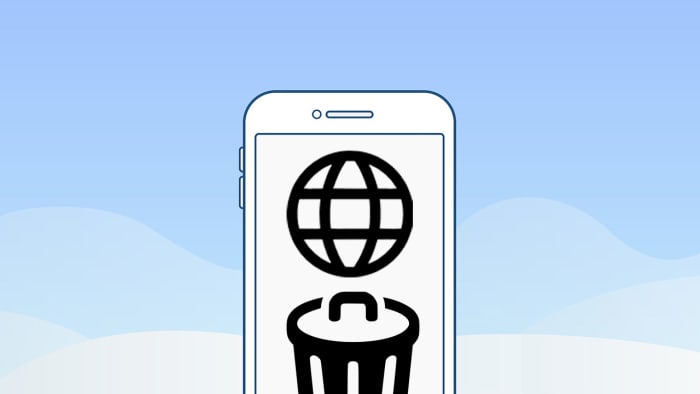
How to clean your browser history in every Android browser
Read nowIf you’re a Firefox or Microsoft Edge user, you can set your browser to automatically delete your third-party cookies every time you close your web browser. You can find a guide on how to do this for both browsers here. If you’re a Chrome user, however, there is no such option. Fortunately, though, there is a browser plugin you can download for Chrome, imaginatively called Cookie AutoDelete that will do the trick. Install it and set it up on your Chrome browser to fight back against Facebook.
Dedicated privacy-protecting browser
Another great option for making it much more difficult for social networks like Facebook to track your online activity is to use a browser that is dedicated to protecting your privacy. This will mean ditching Google Chrome, as Google is perhaps the only other company on the planet that is as good as Facebook is at tracking your data. In this regard, we strongly recommend the Brave browser, which is committed to protecting your privacy.

Brave does not collect any user data, unlike Chrome, and comes ready-made to block third-party and advertising cookies. This means you don’t have to worry about which security plugins or addons to install as all the functions are already a part of the Brave browser. Brave is actually trying to readjust the modern internet model that we described earlier and push web developers to rely less on advertising by offering something called Brave rewards instead. If this mission is successful, you won’t need to block Facebook tracking as it won’t be such a lucrative business anymore. What’s even better about Brave is that it is based on the opensource Chromium code that built Google Chrome meaning it also works with your Chrome browser plugins too.
Patrick Devaney is a news reporter for Softonic, keeping readers up to date on everything affecting their favorite apps and programs. His beat includes social media apps and sites like Facebook, Instagram, Reddit, Twitter, YouTube, and Snapchat. Patrick also covers antivirus and security issues, web browsers, the full Google suite of apps and programs, and operating systems like Windows, iOS, and Android.
Latest from Patrick Devaney
You may also like
- News
There is not much time left for the premiere of the new action thriller from the creator of The Blacklist
Read more
- News
Ryan Murphy takes an unexpected turn with his new series full of familiar faces
Read more
- News
The second part of the movie based on a video game that conquered the box office now has a release date
Read more
- News
One of the stars of 'The Summer I Turned Pretty' signed by the best HBO Max series
Read more
- News
The new spyware that mimics applications and can destroy your phone
Read more
- News
Deceiving AI can help increase your visibility. Yes, as sad as it is real
Read more
