Facebook has long been one of the most popular social media sites. However, it’s not a platform for everyone. As such, you may wish to delete your Facebook account.
Whether you are concerned about your online privacy or are just tired of the toxicity in some of these platforms, it is a good idea to completely deactivate or delete your Facebook account rather than just leaving it online. By leaving your Facebook profile online, others can still see and find some of your data.
Deleting Vs. Deactivating a Facebook Account
If you’re tired of Facebook and decide you don’t want to use it anymore, you have two options. You can deactivate or delete your account. Let’s take a look at the differences between these two options.

Deactivating Facebook
By deactivating your account, you are basically freezing it. This means your account will no longer be visible in searches, and friends will no longer be able to view your timeline. The benefit of deactivating your account is that the account still exists, and if you ever decide to get back on Facebook, you can reactivate your account and continue from there.
By deactivating your account, you’ll also still have access to all your posts, photos, videos, and messages once you reactivate the account. If you deactivate your Facebook profile, you’ll still be able to use Messenger if you have the app installed. You will still be able to chat and connect with your friends through Messenger, and your profile picture in Messenger will be the same profile picture on your Facebook account at the time of deactivation.
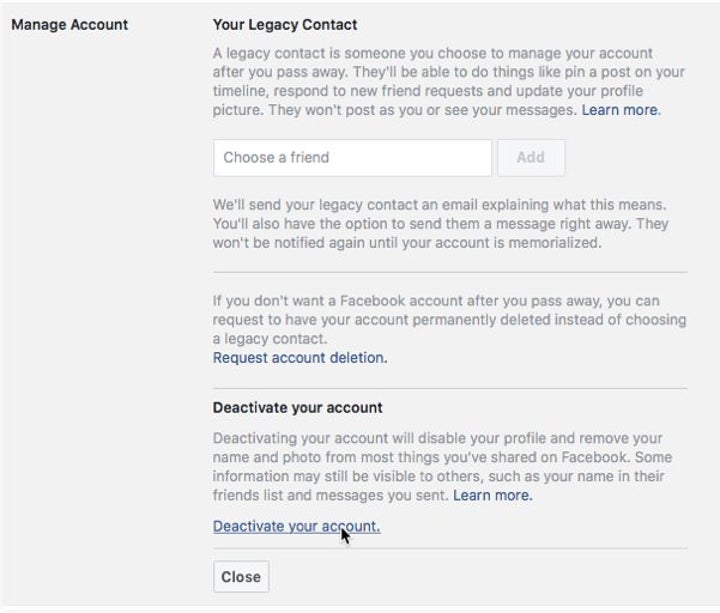
Deleting Facebook
By deleting your Facebook account, the entire profile will be permanently deleted, including any photos, videos, and chats. If you choose to delete your account, you will have a grace period of 30 days, in which you can change your mind and reinstate your account. However, after the grace period, everything will be removed. You will also no longer be able to use Messenger as the two are linked.
You will also no longer be able to use Facebook login to gain access to other apps. It is important to note that even by deleting your Facebook account, some messages sent to friends will still be visible in their profiles as a copy is saved to the recipient’s inbox. Also, it could take up to 90 days from deleting your account for every trace of your profile to be completely removed from Facebook.
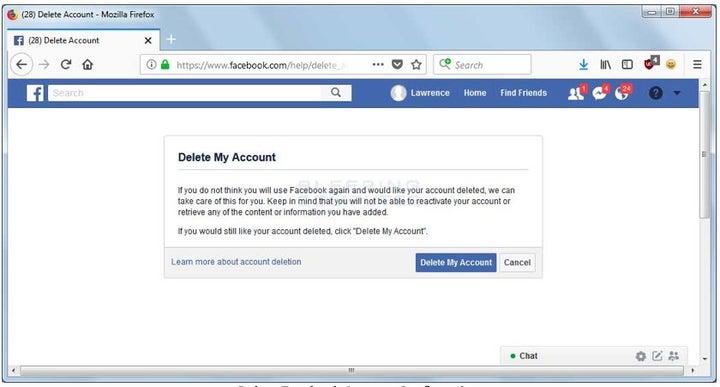
How to Delete Facebook?
Now that we understand the different options available let’s look at how you can delete your Facebook account.
Open the More Options Menu
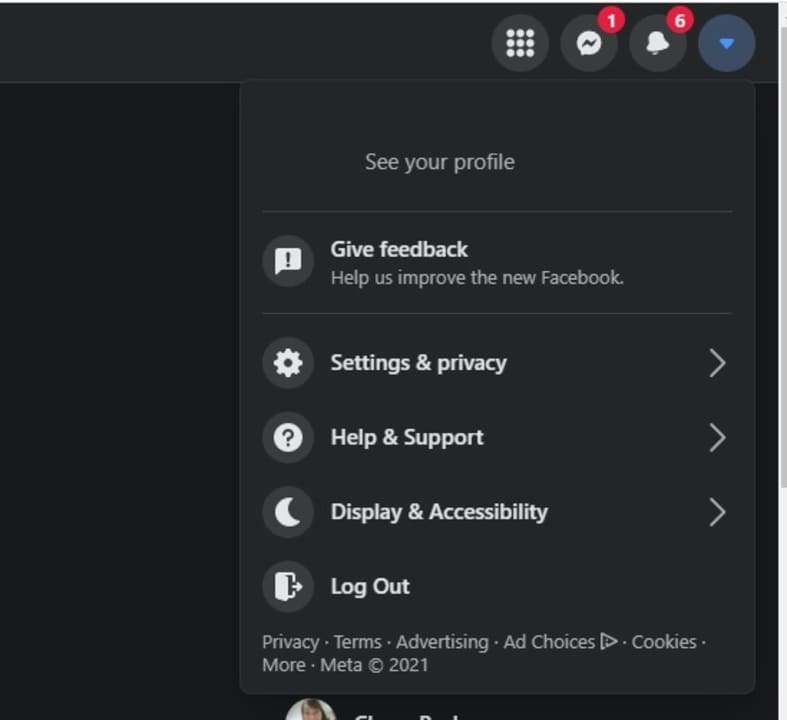
Once logged in to your Facebook account, click on the downward-facing arrow in the top right section of the screen to open the ‘More Options’ menu.
Navigate to Your Facebook Information
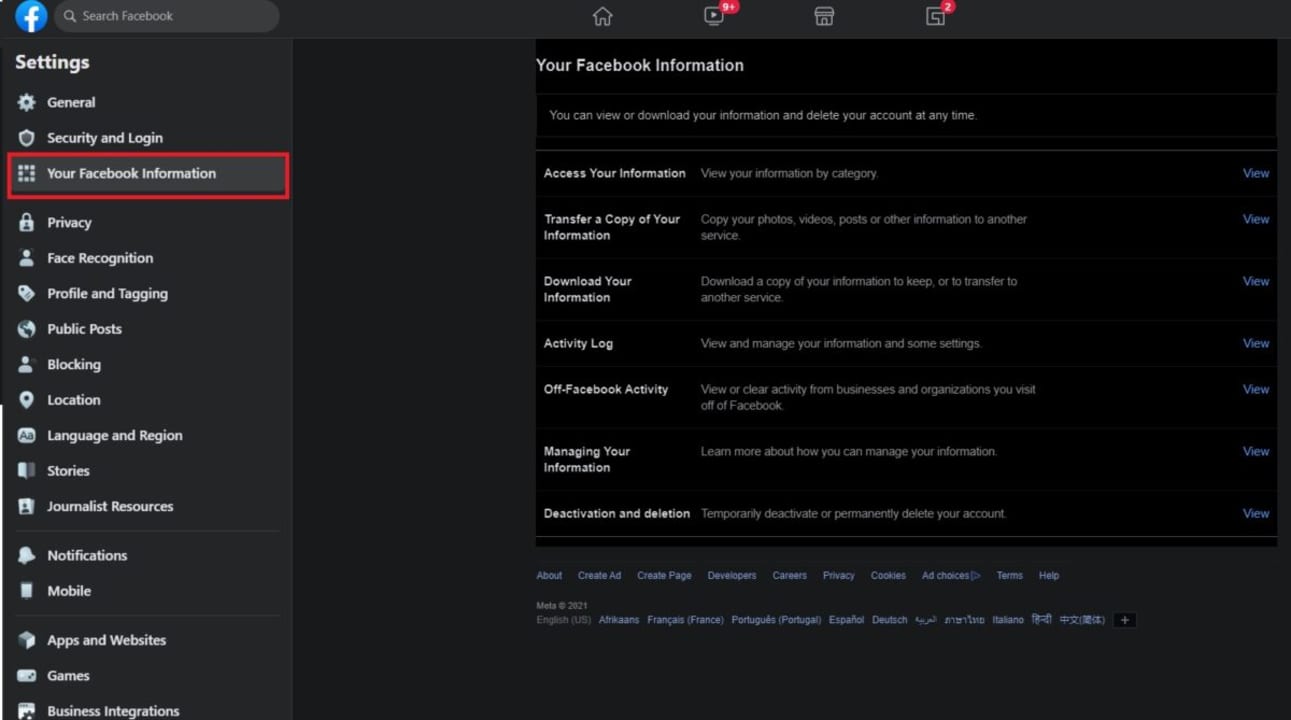
Click on ‘Settings and Privacy‘ and then select ‘Settings’ in the list. In the left column that appears, you can click on ‘Your Facebook Information.’
Delete Facebook Account
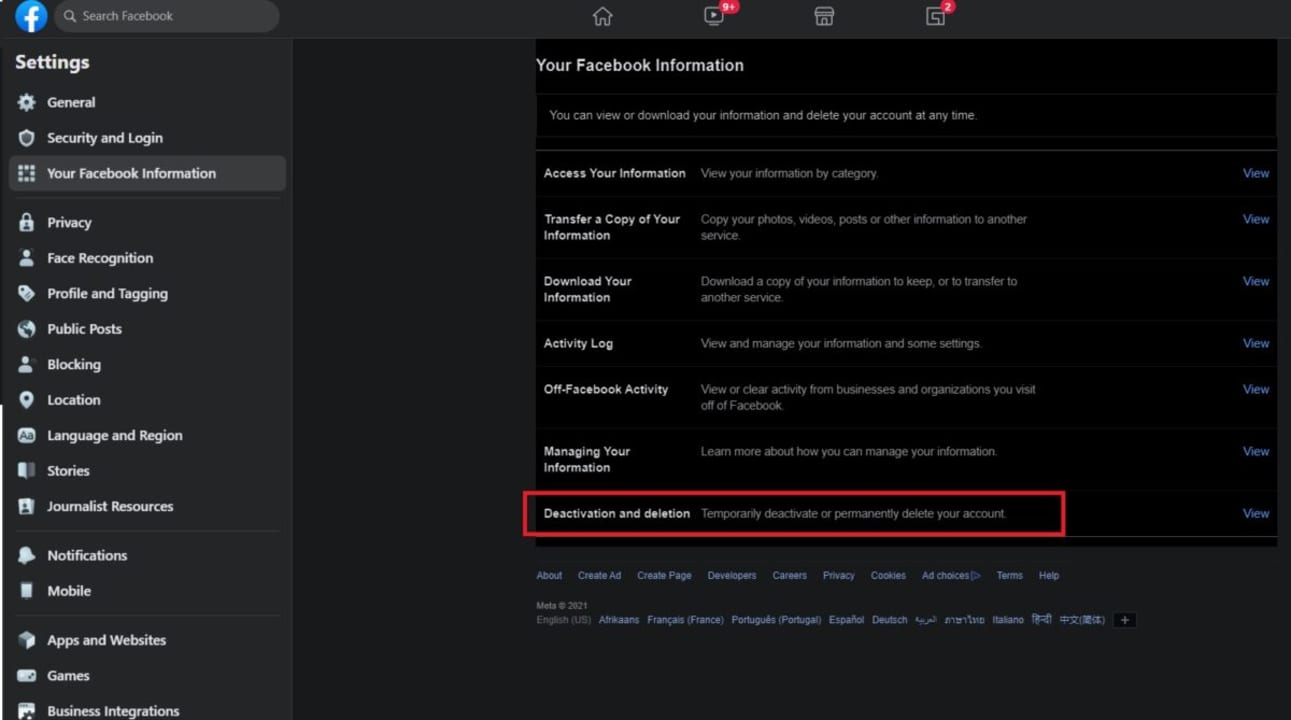
Click on ‘ Deactivation and Deletion‘ in the new list of options available. This new window is where you can choose to either delete or deactivate your Facebook account.
Choose ‘Delete Account’, and a message will pop-up asking if you want to continue to delete your Facebook account. By pressing on ‘Delete Account’, you confirm this action, and the platform will request your password before finally deleting your account.
How to Download Your Data from Facebook?
Before deleting your Facebook account, we recommend downloading a copy of your Facebook data. From the ‘Your Facebook Information’ page, which you find in your settings, you have the option to download your current Facebook information. You can also choose what information you want by entering dates and choosing to download photos, videos, and any other media.
Once you’ve chosen what you want to backup, you can submit the download request. Next, Facebook will compile everything for you, which may take several days. Once everything is compiled, you’ll get a notification informing you that you can download your data.
Alternatives to Facebook
If you consider deleting your Facebook account, you might also be looking for alternatives. There are many great social media sites that you can look at instead of Facebook. However, if you’re looking for something new, you can consider Diaspora, Path, or Ello.


